How marketing and sales teams can enhance creativity and productivity with Notion AI
Explore how to use Notion AI to optimize your marketing and sales efforts to gather more leads, better understand your customers, and close more deals.
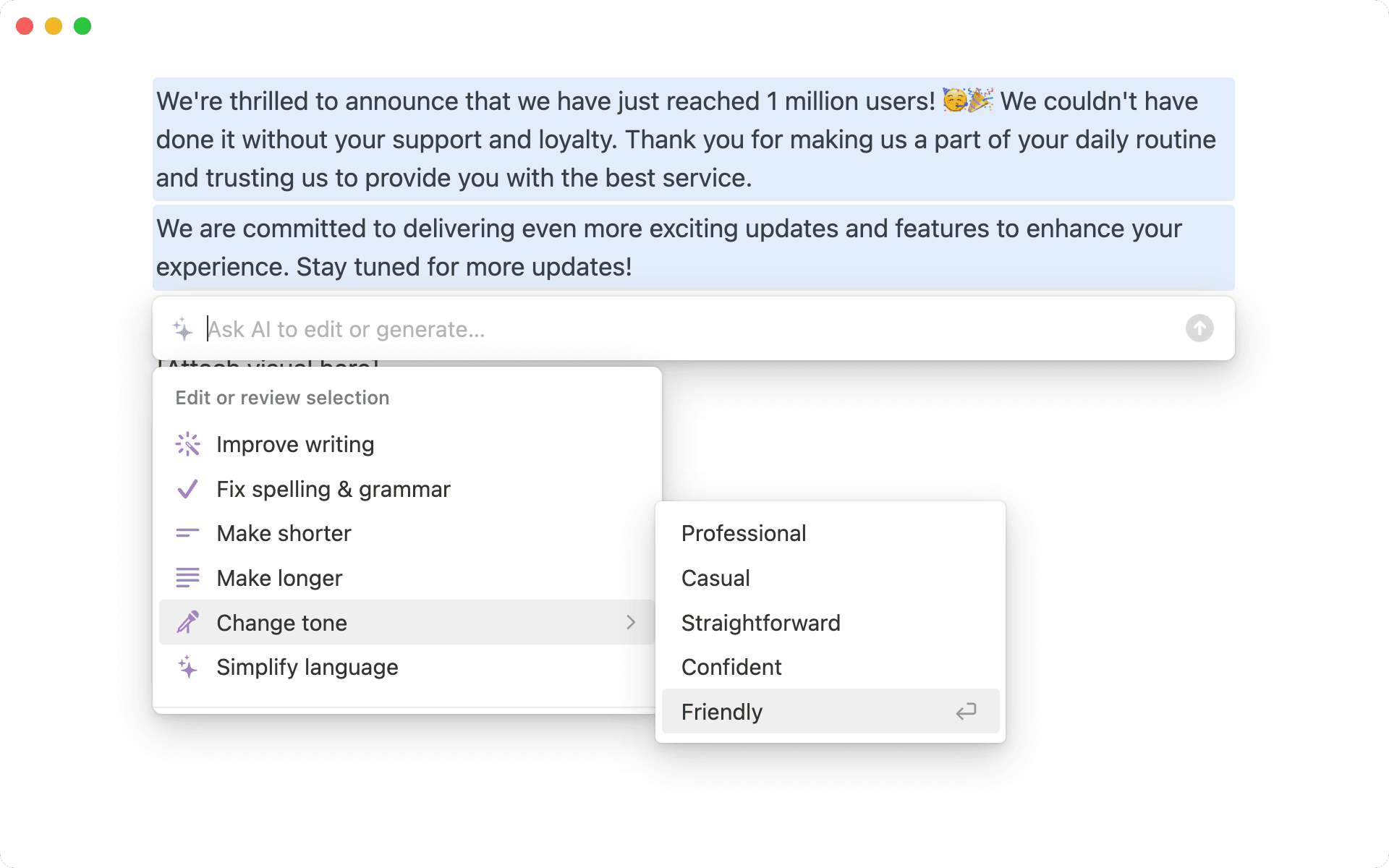
- Augment your thinking and save time with Notion AI
- Using Notion AI to write better content
- Effortlessly generate any content
- Outline, draft, and edit a blog post
- Craft the perfect email
- Surface insights from survey data
- Boost your creativity with Notion AI
- Hone your prompt-writing skills to generate better results
Customer-facing teams have to get their wording right. Every piece of content you publish — from blog posts and Tweets to sales pitches and newsletters — must be on-brand and persuasive.
But, it can be exhausting for busy teams to achieve both the quality and quantity of content you require.
Notion AI is here to help your team consistently come up with brilliant ideas and craft perfectly-worded content in a fraction of the time it used to take.
The best part? There’s no need to go back and forth, copying and pasting from one tool to another. Your connected Notion AI assistant is always on hand to help with your work — right in the place where you already do your work.
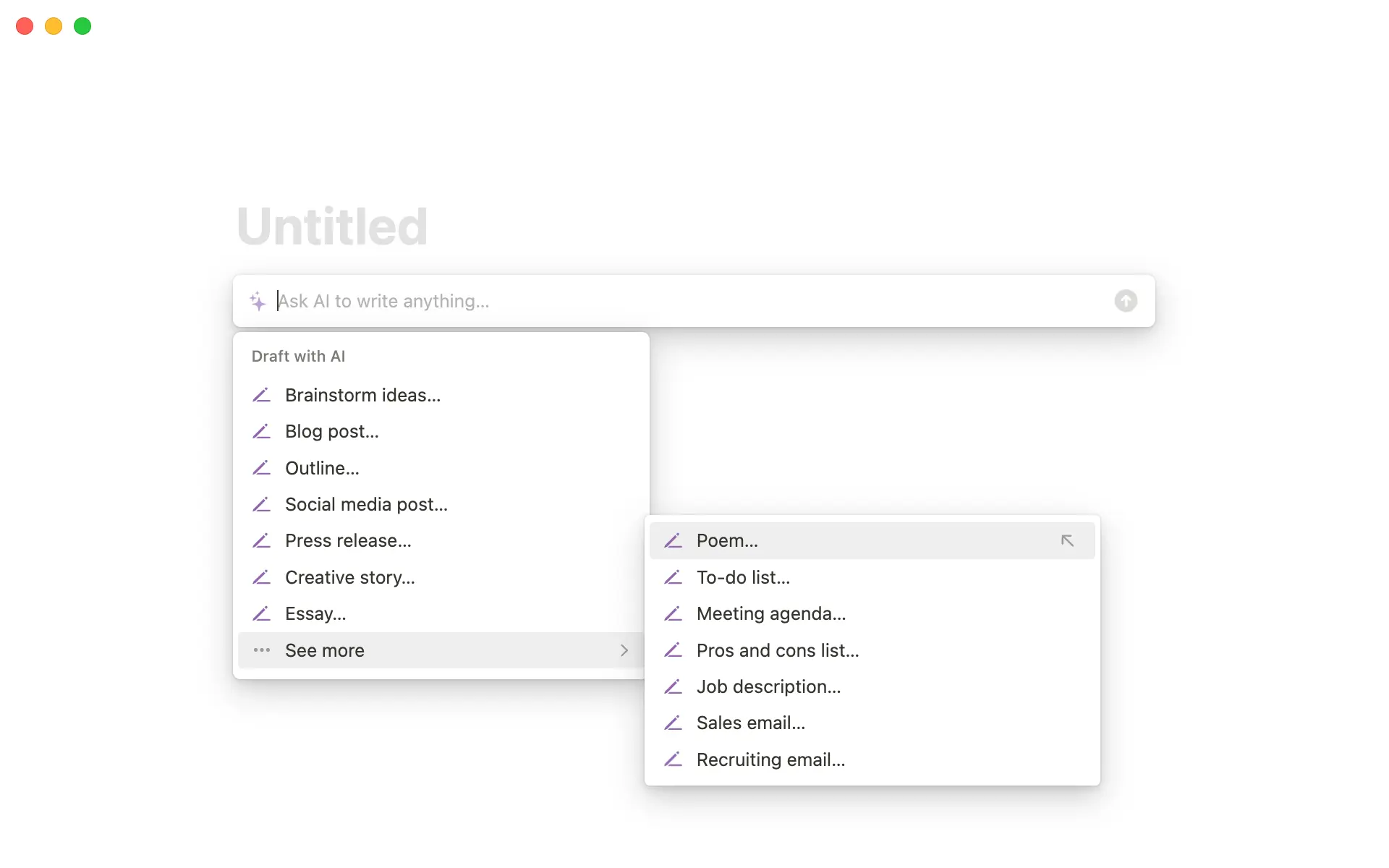
Notion AI can help marketers and salespeople draft anything, from blog posts to sales emails and to-do lists.
In this guide, you’ll learn how marketing and sales teams can use Notion AI to:
Write and edit social media captions
Outline, draft, and refine a blog post
Craft a perfect email
Extract insights from survey data
Generate an endless supply of ideas
But first, a quick intro to the technology behind Notion AI.
Notion AI works the same way as most Artificial Intelligence (AI) technology:
It looks for patterns in a massive set of data, referred to as training data, to create a machine learning model
It tests its machine learning model by asking a question it already knows the answer to and analyzing how accurate its answer is. The data the AI uses here is called test data.
Over time and with more inputs and training data, it learns and iterates on the machine learning model
Using this process, Notion AI can generate text, brainstorm ideas, improve writing, translate, summarize, and much more. It considers all the data it has access to, plus the context of the page you're on, and produces text in response to your questions.

Rate AI content with thumbs-up or thumbs-down
As with all kinds of AI technology, responses can sometimes be inaccurate or misleading.
Use the thumbs-up and thumbs-down buttons to report great or not-so-great Notion AI responses. This helps our engineers improve the technology for everyone!
You can read more about the limitations of AI here.
To get started with Notion AI, navigate to a new line and press the space key.
Notion AI will then ask you to input a prompt. You can ask for anything - try asking AI to define a concept (such as AI), brainstorm ideas on a topic, or create an outline for a document.
Here’s a brief overview of some things Notion AI can do:
Create a summary of a lengthy doc — Ask AI to summarize the content of a page, and it will generate a short paragraph. This can be helpful to include in many of your documents and pages.
Extract themes from data, or create action items — Notion AI can consider all information on a page and produce key takeaways like the themes, trends, or even a list of action items from a meeting note.
Turn bullet points into a fully-fledged doc — You can quickly turn a few messy bullets into a complete document with the help of Notion AI, which will fill in the gaps and expand on your ideas.
Improve your writing and grammar — Give your writing an instant makeover with Notion AI, which will fix spelling and grammar mistakes and improve your sentences. You can even change the tone to make your writing sound more on-brand.
Generate content in a flash — No more staring at a blank page or struggling to get started. Notion AI can generate text in seconds based on your prompts and refine and edit until you’re happy with your content.
Now let’s zoom in and discover how to use these tools in your daily marketing and sales process.
Writing with AI isn’t simply about automatically generating and publishing content but rather, using the technology to augment your writing, expand on your ideas and improve your writing while streamlining the creation process.
Notion AI can help you automate manual tasks and develop and refine your ideas to create unique, valuable content that contributes to wider marketing and sales goals — from lead generation to closing deals.
Effortlessly generate any content
It takes time and energy for your marketing team to constantly come up with fresh content ideas, for example, for your daily social media posts.
Notion AI can help you come up with new topics and perspectives you hadn’t thought of, so you can consistently publish engaging content and achieve your social media goals.
Dream up endless ideas for social media posts — If you’re running out of inspiration, ask Notion AI to
Brainstorm ideasfor social media posts about a topic.Generate rough drafts of posts in seconds — To draft a social media post, select
Social media postin the AI menu and explain what you want to write about and what channel it’s for.Compare different versions by rewriting the content — You can ask AI to write multiple versions of the draft you just generated. Highlight the text, and click
Ask AI. Then you can selectContinue writing,Make longer, or ask AI to rewrite differently.Get your tone of voice spot on — If your writing sounds off, you can click
Change toneand choose whether you want the text to sound more professional, casual, confident, friendly, etc.
Automatically proofread before you publish — You’ll probably want to give your post a once over before you publish. When you’re done, ask Notion AI to Fix spelling & grammar to catch any typos or mistakes.
Outline, draft, and edit a blog post
You know you want to publish blog content consistently, to educate your users, establish your expertise, boost your SEO ranking and help you attract potential customers.
Notion AI can save you time on outlining, drafting and editing, and publishing long-form content and make it easier to collaborate with your team and contractors.
Some tips for crafting a blog post with Notion AI:
Quickly draw up your content briefs for the month — To get started with blog posts, you can ask AI to help you create a brief and an outline which you’ll then share with writers.
Turn a few bullet points into a rough draft — Ask AI to write a draft of a blog post based on some bulleted ideas, and then ask it to Continue writing to expand further. Within minutes, those few messy bullets will become a fully-fledged draft.
Polish your draft until it’s ready to go live — Work alongside AI to optimize your writing. Correct mistakes, adjust your tone, and write and rewrite different sections of your post until you're happy with the result.
Reduce the manual work of editing — You can ask AI to simplify complex language, remove technical jargon or, say, replace all names in a post with fake ones, and avoid time-consuming, manual editing work.
Extend your reach across the globe — Notion AI can translate your blog post into another language, so you and your sales reps or marketing teams can broaden your horizons and build a global audience.
Once you’ve finished your blog post, why not ask Notion AI to write a summarize the content? You can then use this as an excerpt, inspiration for your meta description, or even repurpose it as a social media post.

Repurpose your long-form content using summaries
You can use an AI-generated summary of a blog post or user research doc to kickstart a social media post.
Craft the perfect email
You likely send a range of emails during a sales cycle - feature updates, onboarding sequences, drip campaigns, and more.
It’s crucial to get the tone just right, and this will vary depending on whether you’re announcing a feature update, onboarding new sign-ups, or warming up subscribers.
Notion AI can act as your sales assistant, helping you draft and edit your emails and adjust your tone of voice and content according to the segment and context.
Surface insights from survey data
Surveys help you gather customer data and feedback, which helps everyone in your organization know how to improve your customer experience
But all the data that comes in can be difficult to parse, especially if you have a lot of customer interactions and capture freeform responses in your surveys.
Notion AI can scan data sets and transform lengthy responses into snappy insights.
This means everyone can get an overview of customer sentiment without painstakingly going through all the survey responses one by one.
To do this, select Find action items on a page or ask Notion AI to extract insights or summarize your survey results. You can also do this to surface important takeaways from a sales call or meeting note.
You might even try asking AI for help with lead generation or lead scoring based on data from an event follow-up. Or, try asking it for help qualifying leads when you have too many responses to sort through, to help with prioritization and decision-making.

Pull insights from data with AI
Try this prompt to get the main takeaways and themes from your survey data 👇
”Analyze the data below, identify 5 top insights, and include customer quotes. Return the list as bullet points.”
Notion AI can be your infinitely creative brainstorming partner and instantly generate a wealth of ideas to write about, so you’ll never have to worry about running out of inspiration.
To start brainstorming, open the AI menu and select Brainstorm ideas about. Customize the prompt by describing what kind of ideas you want to come up with.
Delve deeper into the topic by giving more specific, descriptive prompts. For example, you could ask Notion AI to suggest possible ways to solve a problem, provide alternative perspectives, or identify the risks and benefits of a particular solution.
You can use this feature for your internal content workflows, too. So, if you need to create a job description, you can ask Notion AI to help you draw up a list of desired skills and qualities for account executives in real-time.
Hone your prompt-writing skills to generate better results
You can generate amazing content from scratch with AI by writing a few great prompts and follow-up prompts.
If you give detailed and specific prompts, you’ll likely be happier with the result. Include as much information in your prompts as possible. Explain the type of content or document you want (blog post, press release, feature launch announcement, etc) and the topic to be covered.
Finally, include the format of the expected output. This is where you’ll explain whether you want the content formatted as bullet points, a table, or anything else!
By being specific and providing context, you'll get more relevant output from the AI system.
If you're not satisfied with the initial output, don't worry! You can always use Notion AI like a chatbot. Try asking AI to edit the text, improve writing, make it longer or shorter, make the tone friendlier, and more.

Learn more about AI
This Notion Academy course covers everything in this guide and more so that you can use AI in all areas of your work.
Something we didn’t cover?
















