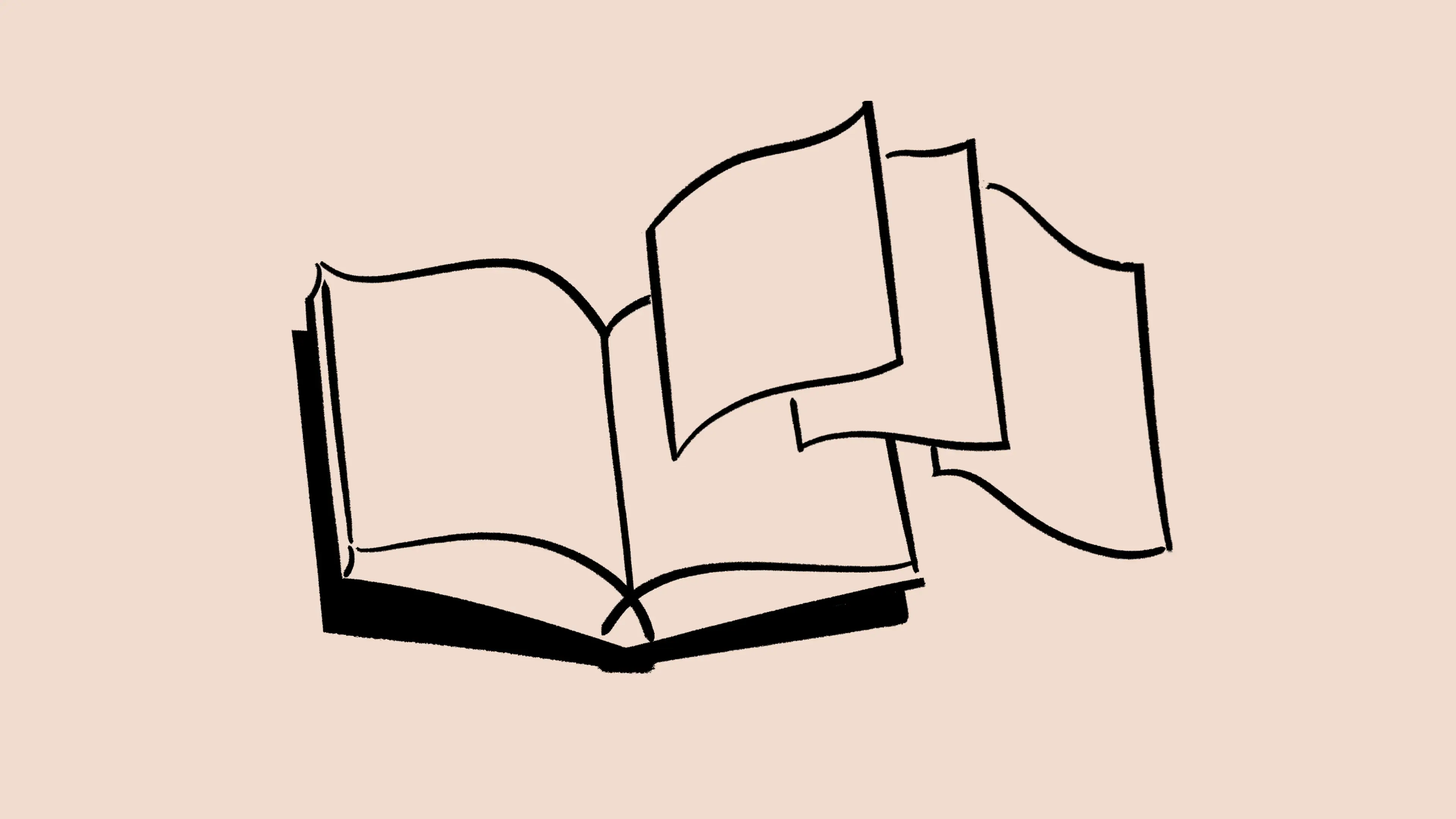Content search
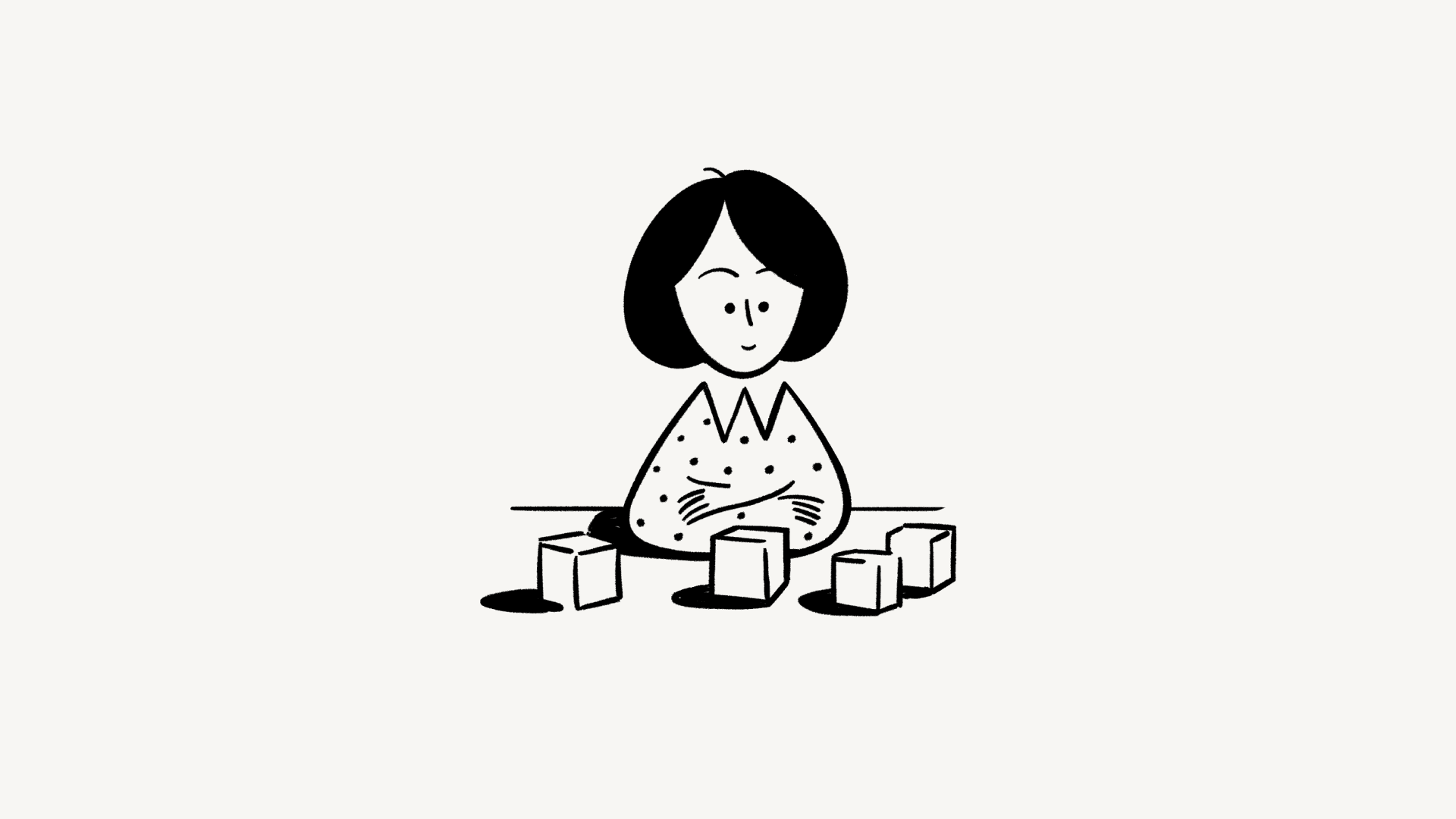
With content search, Enterprise workspace owners can now get a bird’s eye view of all workspace content and help resolve page access issues more easily 🔎

Note: This feature is only available to users on the Enterprise Plan.

If your organization has multiple Enterprise workspaces, you can view and manage content across all of those workspaces in one place. Learn more about organization level controls here →
To go to content search for your workspace:
Go to
Settings→Content search.Search for a page based on its ID, title, or content. You can also filter by created date, creator, and more.
Next to each page, you’ll see:
Where the page lives and whether it’s private, shared internally, shared externally, or shared to web.
The page creator, creation date, and who can access the page.
Who last edited the page and when.
Workspace owners can also export this data as a .csv file.

Note: The Audience column will always list the most permissive group. If a page is shared with another team member, but also shared externally, the audience will read: Shared externally.
As a workspace owner, you may need to unpublish a page or revoke permissions. Try using the Audience or Shared with filters to find pages that might be inappropriately shared. To change access to a restricted page:
Go to
Settings→Content search.Select
•••next to the page’s title.Select
Change permissions.

Note: Using this feature may provide workspace owners with access to the personal data of workspace members and guests. Please consult with your own legal counsel to obtain advice regarding privacy and data protection laws.