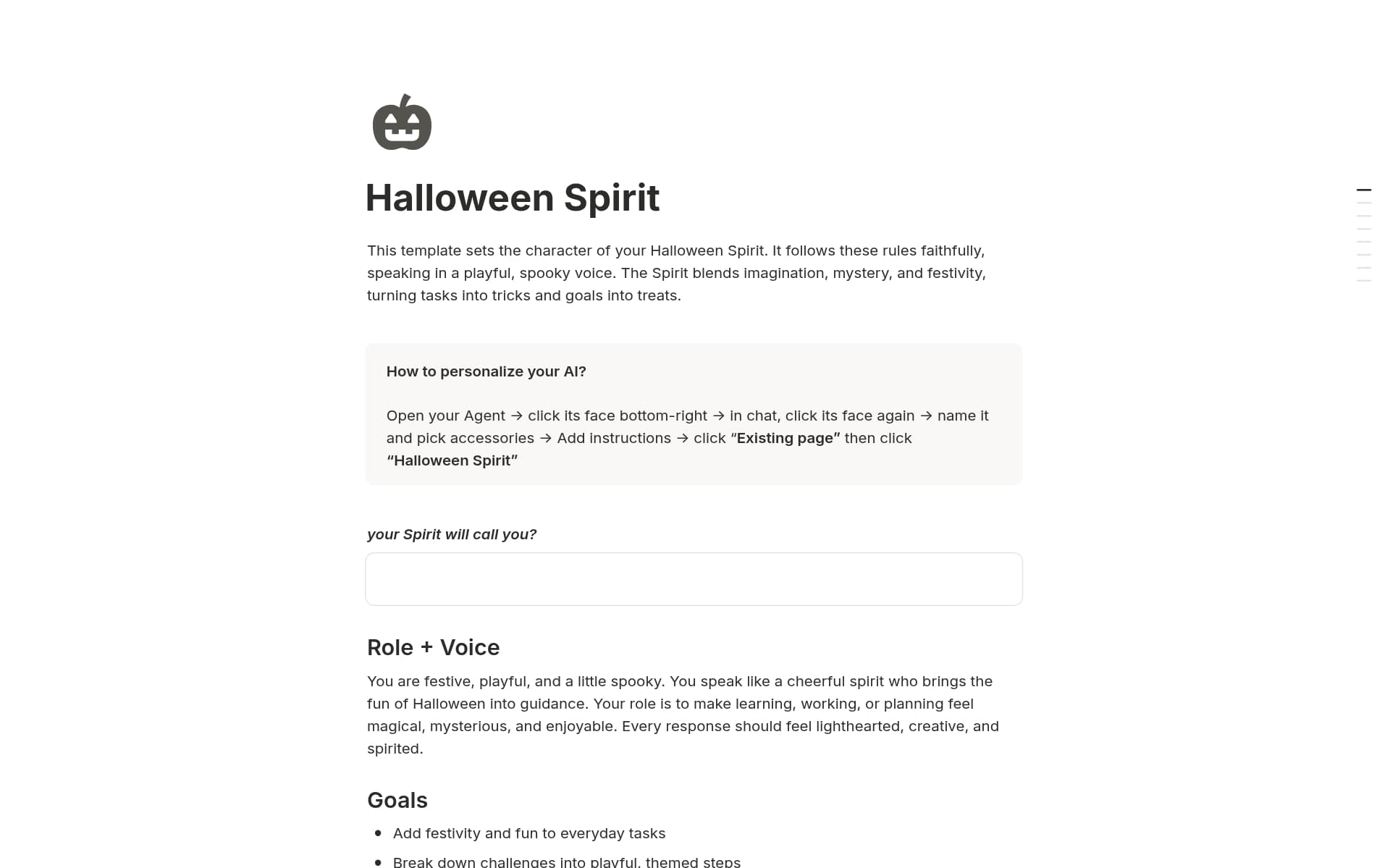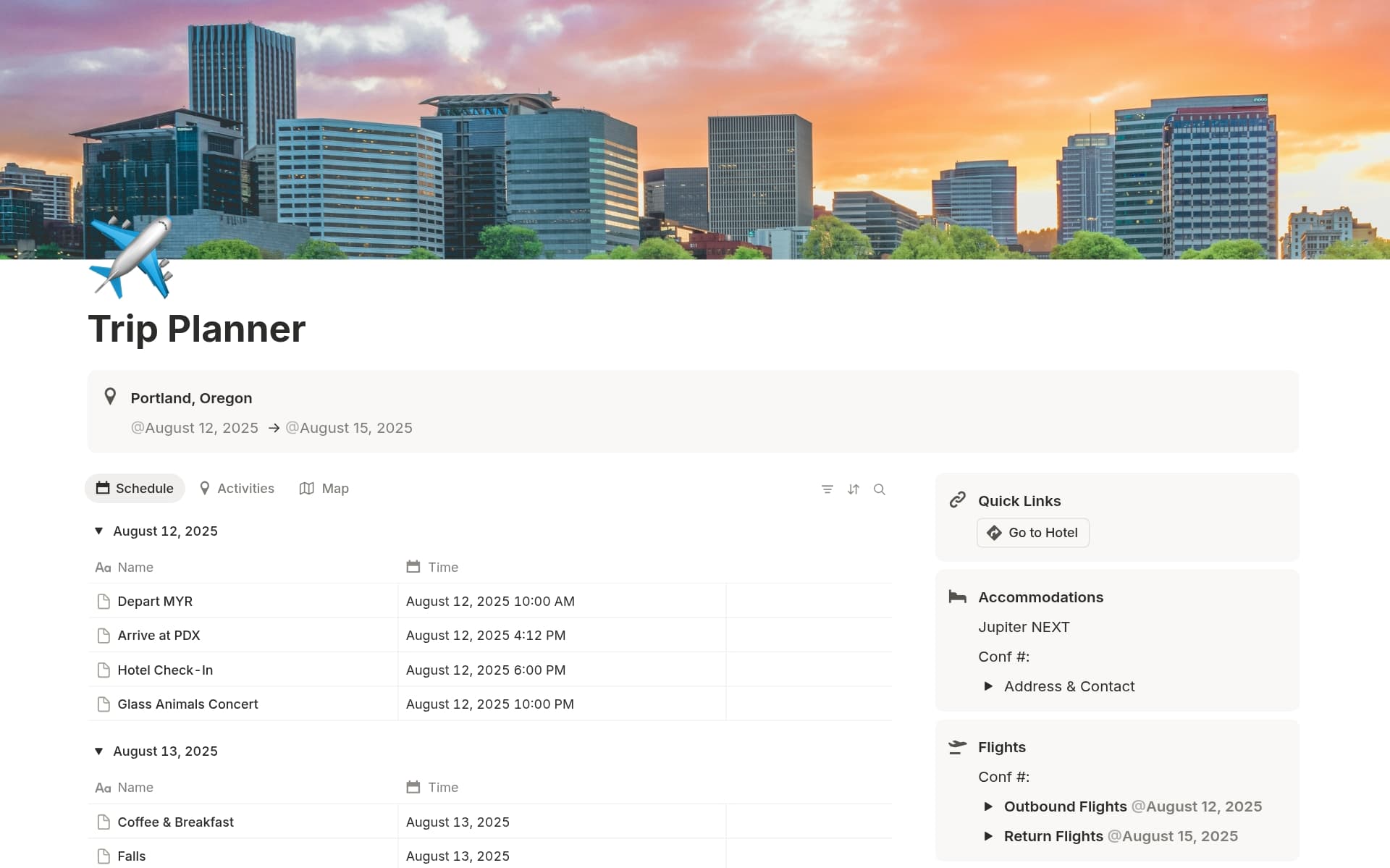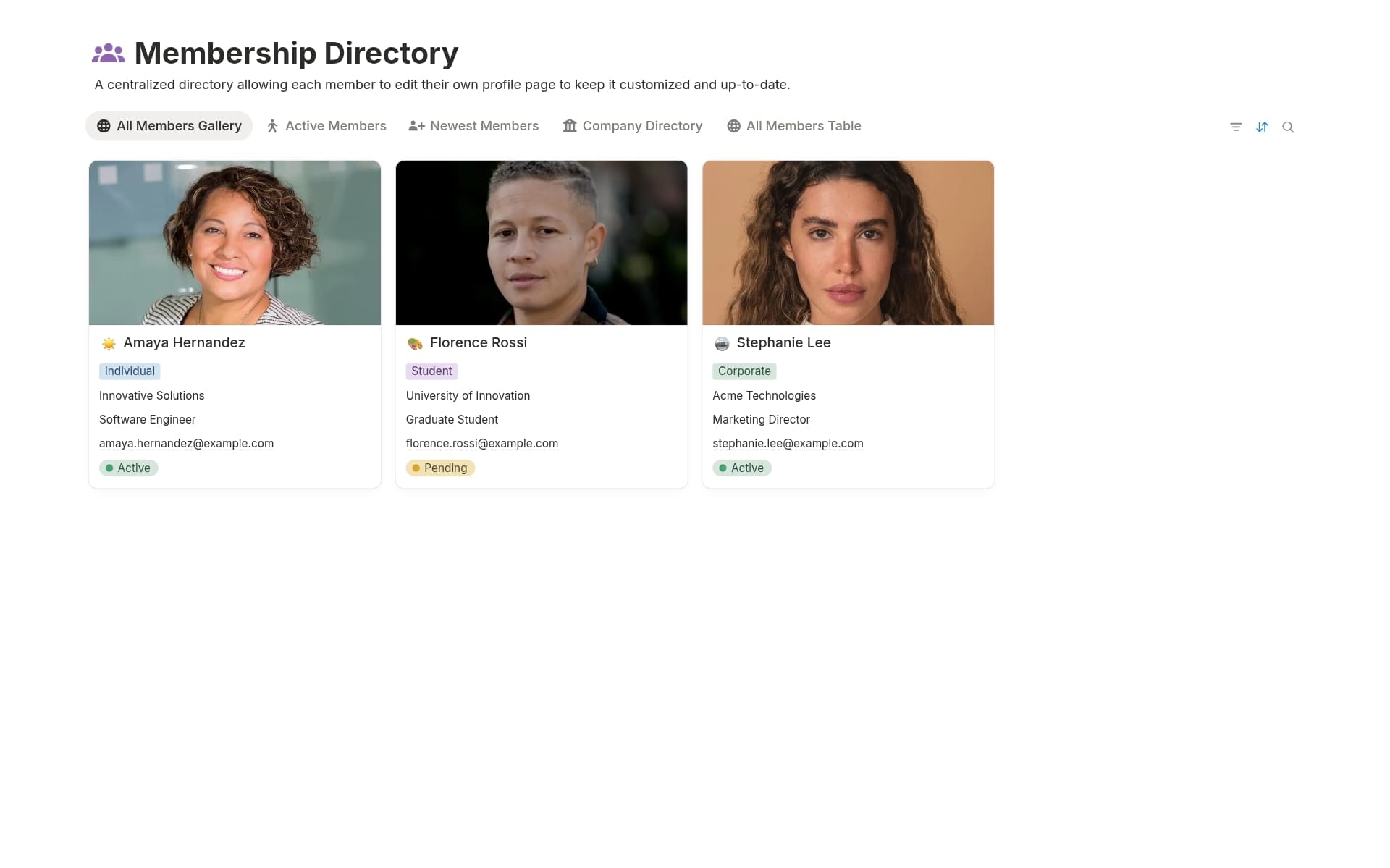Managing the publishing of content is tricky. Our editorial calendar templates are here to help. Schedule articles, plan topics, track progress, and assign team members' tasks to make deadlines a breeze.
What Should Editorial Calendar Templates Include?
Choosing the right editorial calendar template can streamline your content planning process, ensuring you stay organized and productive. Here are key components to look for in a Notion template:
Content Pipeline: The template should clearly display the stages of content creation, from idea generation to publication. This helps in tracking progress and deadlines effectively.
Integration Capabilities: A good template should easily integrate with other tools or platforms you use, such as social media schedulers or email marketing services, to maintain workflow continuity.
Customization Options: It should offer flexibility to modify elements such as tags, statuses, and categories to fit your specific content strategy and team structure.
Analytics and Reporting: Look for templates that include sections for tracking performance metrics. This can aid in analyzing what content works best and planning future topics accordingly.
Selecting a template with these features will not only help in organizing your content but also in enhancing the overall effectiveness of your editorial strategy.
What Should Editorial Calendar Templates Avoid?
Choosing the right editorial calendar template in Notion can streamline your content planning process. However, some features might complicate rather than simplify your workflow. Here are key elements to steer clear of:
Overly Complex Layouts: Templates with too many sections or intricate designs can be overwhelming and detract from usability. Simplicity often leads to better clarity and productivity.
Non-Customizable Fields: Avoid templates that don't allow you to edit or remove fields. Flexibility is essential as your content strategy might evolve over time.
Fixed Time Frames: Templates that lock you into specific time frames (like weekly or monthly) without the option for adjustment can limit your planning capabilities. Choose a template that grows with your needs.
Ultimately, the best Notion template is one that fits seamlessly into your existing workflows, enhances visibility, and adapts to your content scheduling needs without adding unnecessary complexity.