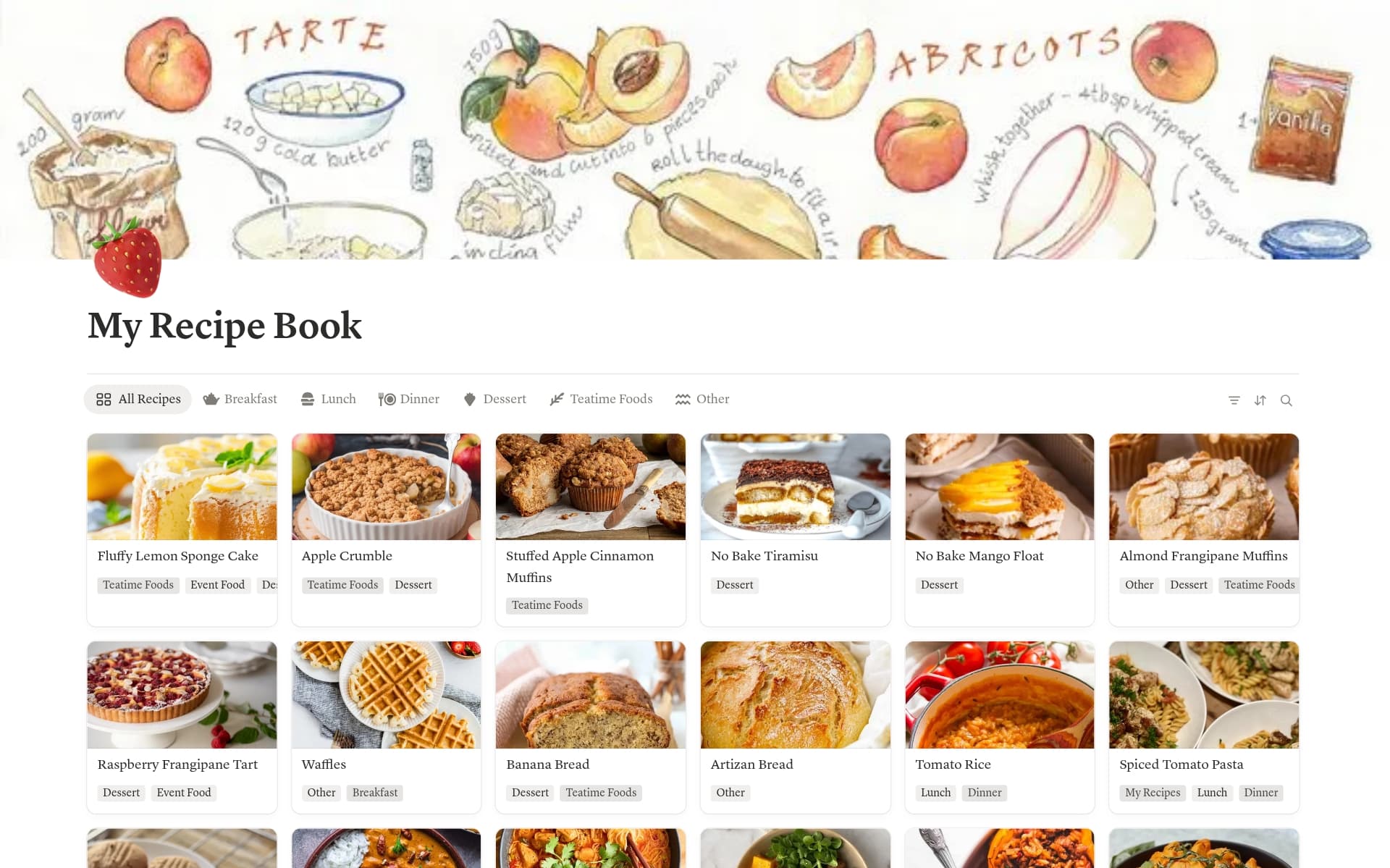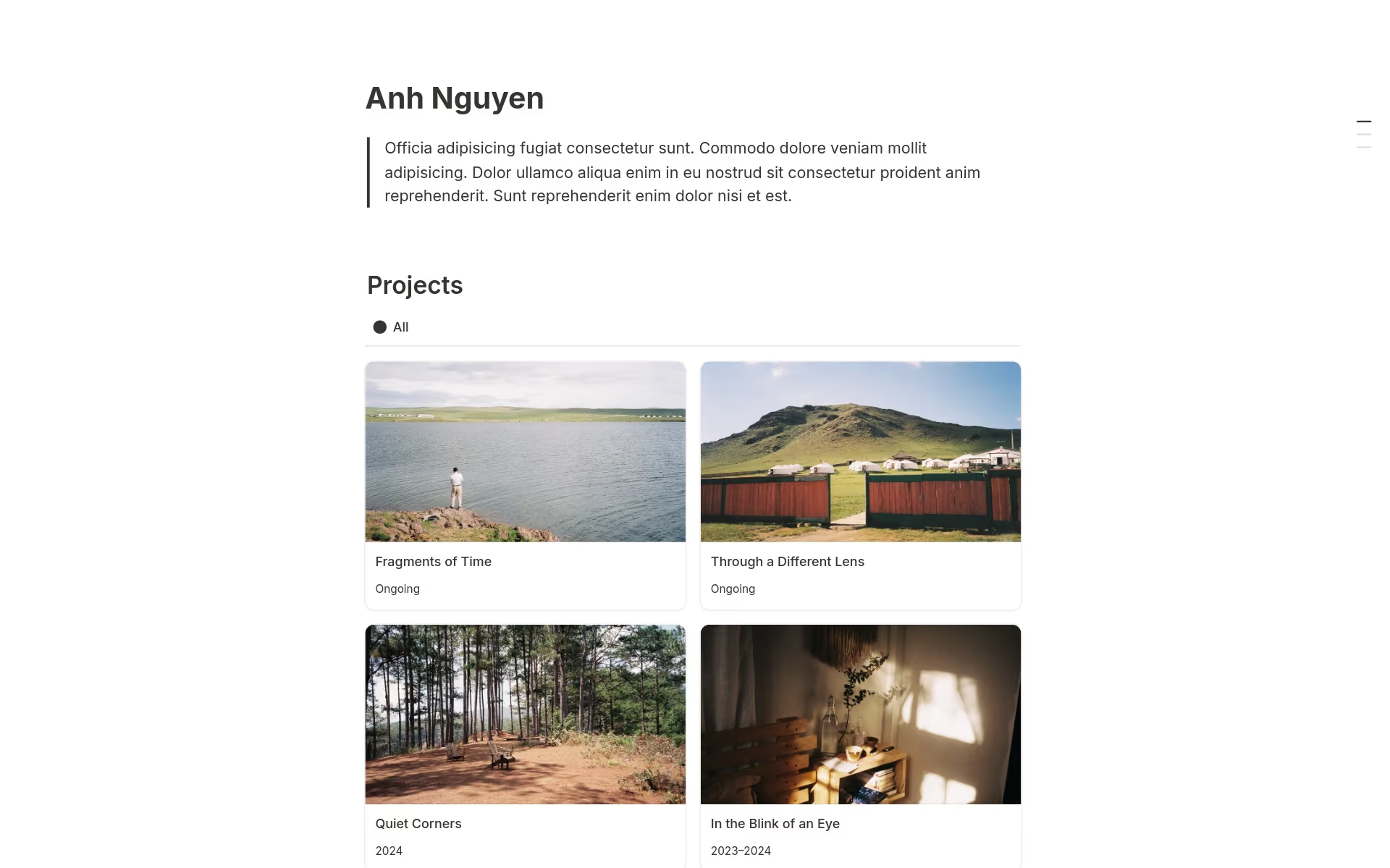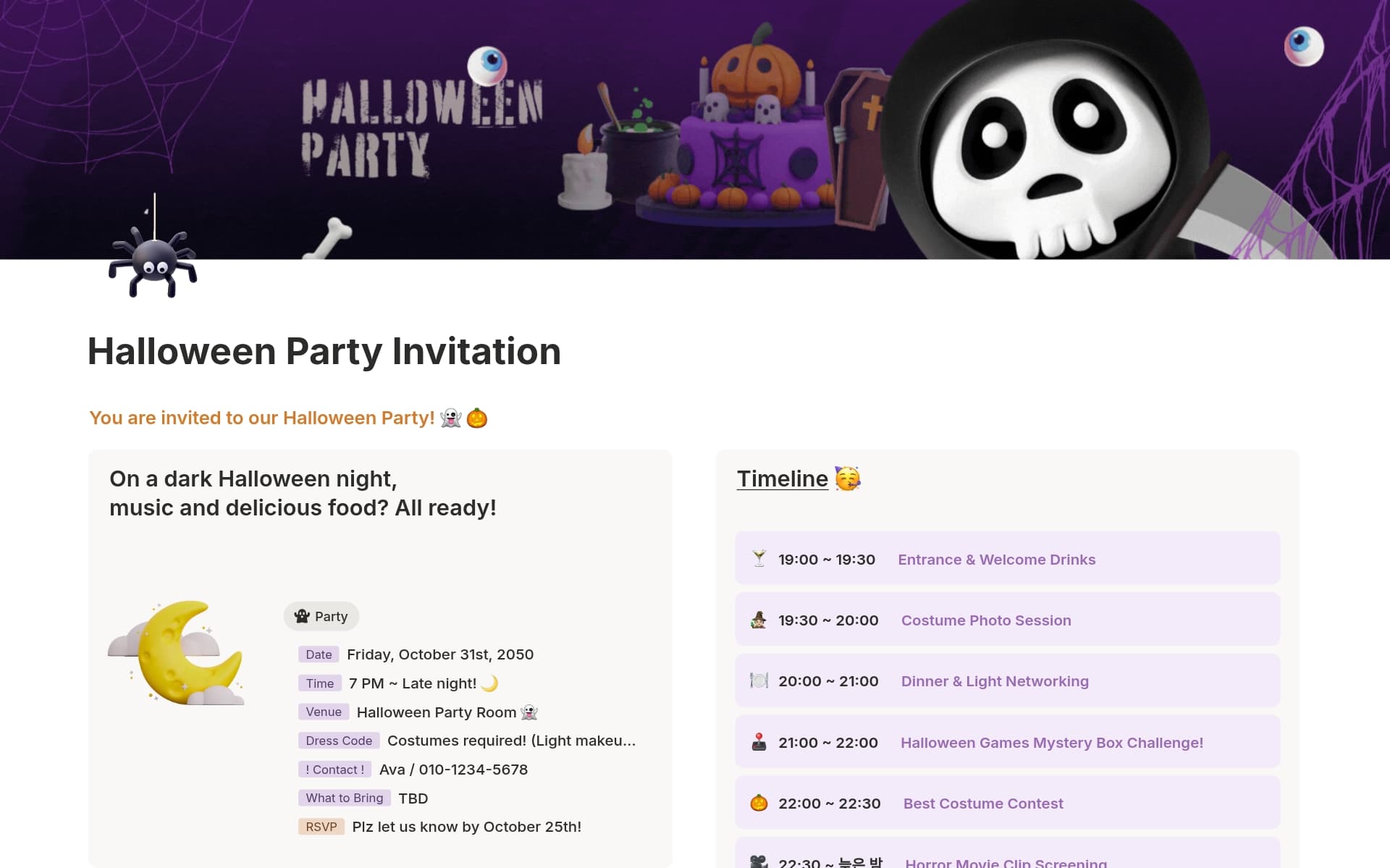Managing your finances effectively is crucial for achieving financial stability and reaching your long-term goals. Expense tracking allows you to monitor where your money is going, identify unnecessary expenditures, and adjust your spending habits accordingly. An Expense Tracking template in Notion can streamline this process, providing a structured and easy-to-use system to keep your finances in check.
Before diving into creating your own Expense Tracking system, consider exploring these Notion templates to simplify the process and ensure you're covering all aspects of your financial life.
What Should Expense Tracking Templates Include?
Choosing the right Expense Tracking Template in Notion can streamline your financial management and ensure you keep a meticulous record of your expenditures. Here are key components to look for:
Date and Expense Category: Each entry should allow you to record the date and categorize the expense. This helps in tracking trends over time and managing budgets effectively.
Amount and Currency: Essential for tracking the exact amount spent. Templates should support multiple currencies if you're dealing with international transactions.
Payment Method: Whether it’s cash, credit, or digital payment, noting the payment method can aid in financial reconciliation and budgeting.
Notes or Receipts: A section for adding notes or attaching receipts can be invaluable for context, especially for business expenses or tax purposes.
With these components, a Notion Expense Tracking Template can become a powerful tool for managing your finances efficiently and effectively.
What Should Expense Tracking Templates Avoid?
Choosing the right expense tracking template in Notion can streamline your financial management. However, it's equally important to know what features might complicate or hinder your tracking efforts.
Overly Complex Categories: Templates with too many specific categories can make data entry tedious and confusing. Opt for simplicity to enhance usability and efficiency.
Non-Customizable Fields: Avoid templates that don't allow you to modify fields. Flexibility in editing and adding new categories is essential as your financial situation changes.
Excessive Automation: While some automation is beneficial, too much can obscure how your money is managed. Ensure you can manually adjust entries to maintain control over your finances.
Ultimately, the best template is one that balances simplicity with comprehensive features, allowing you to track your expenses without feeling overwhelmed by unnecessary complexities.