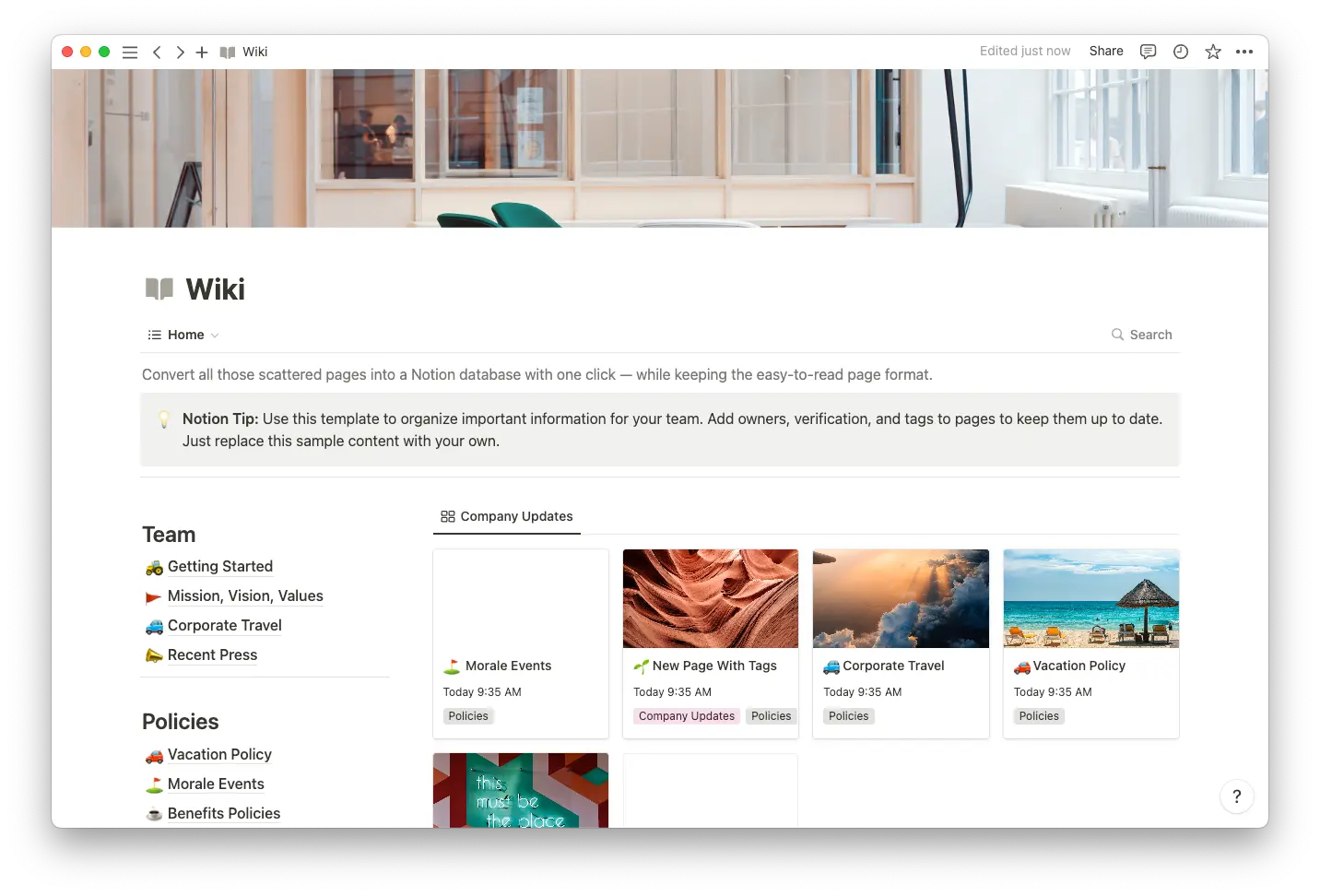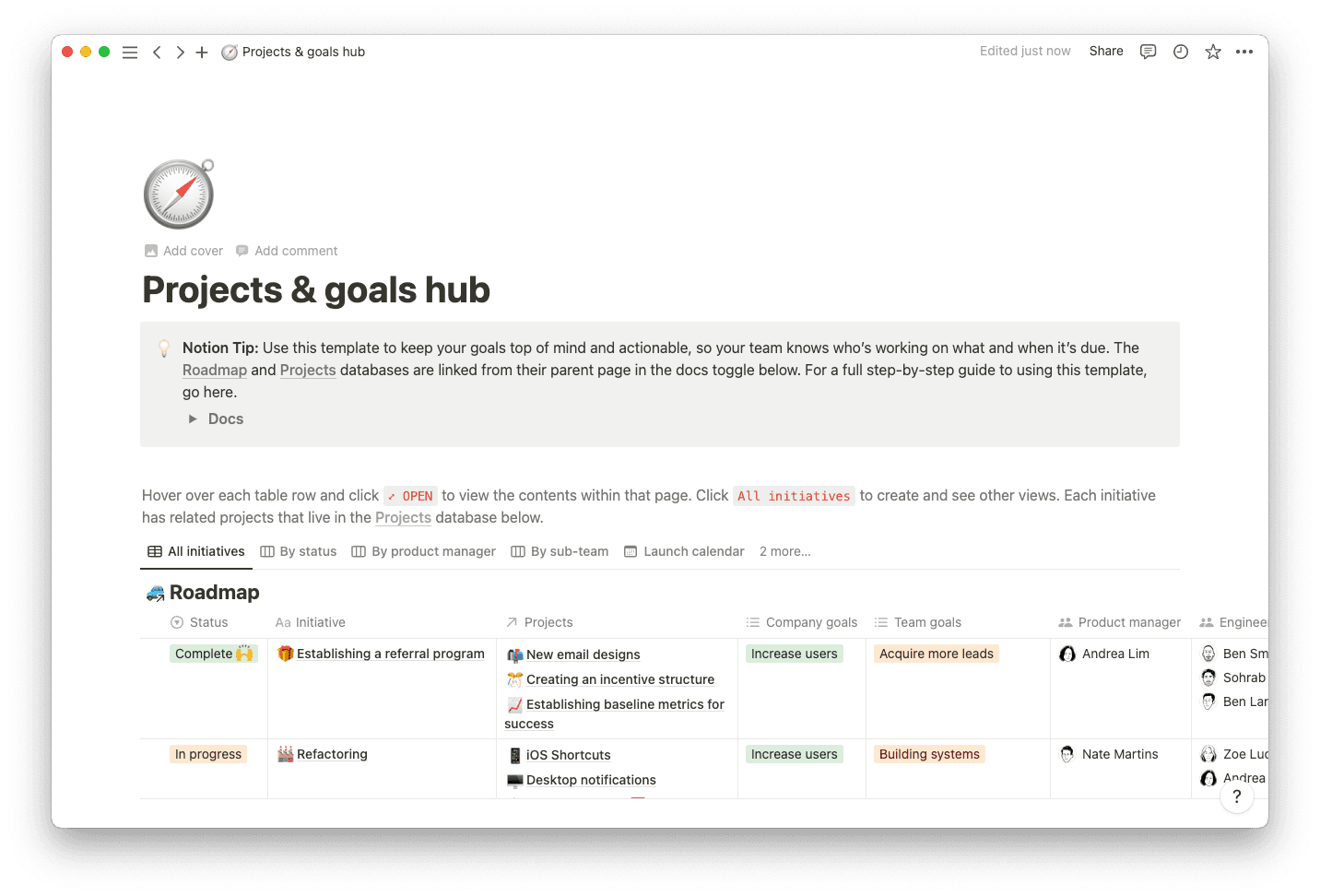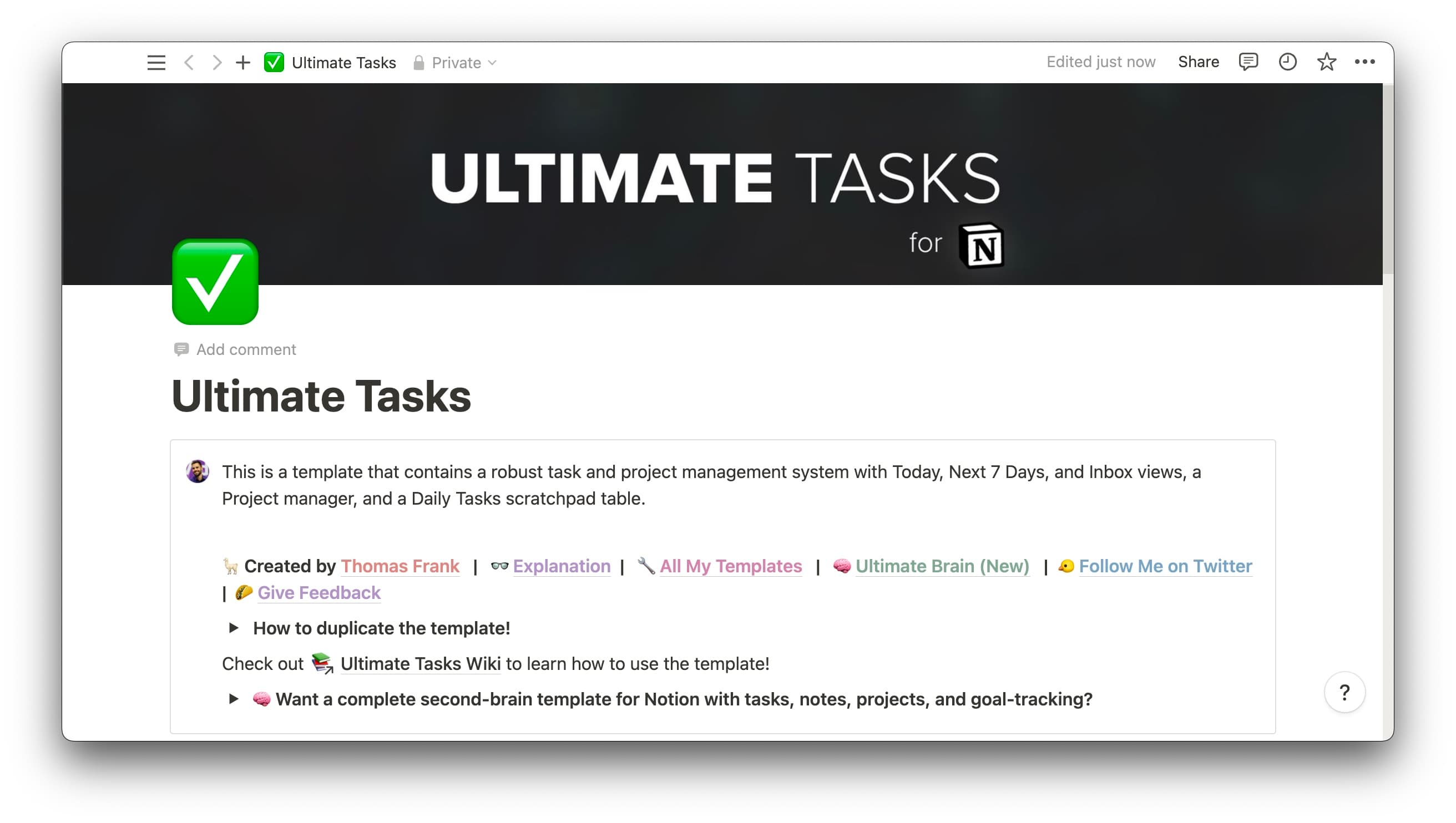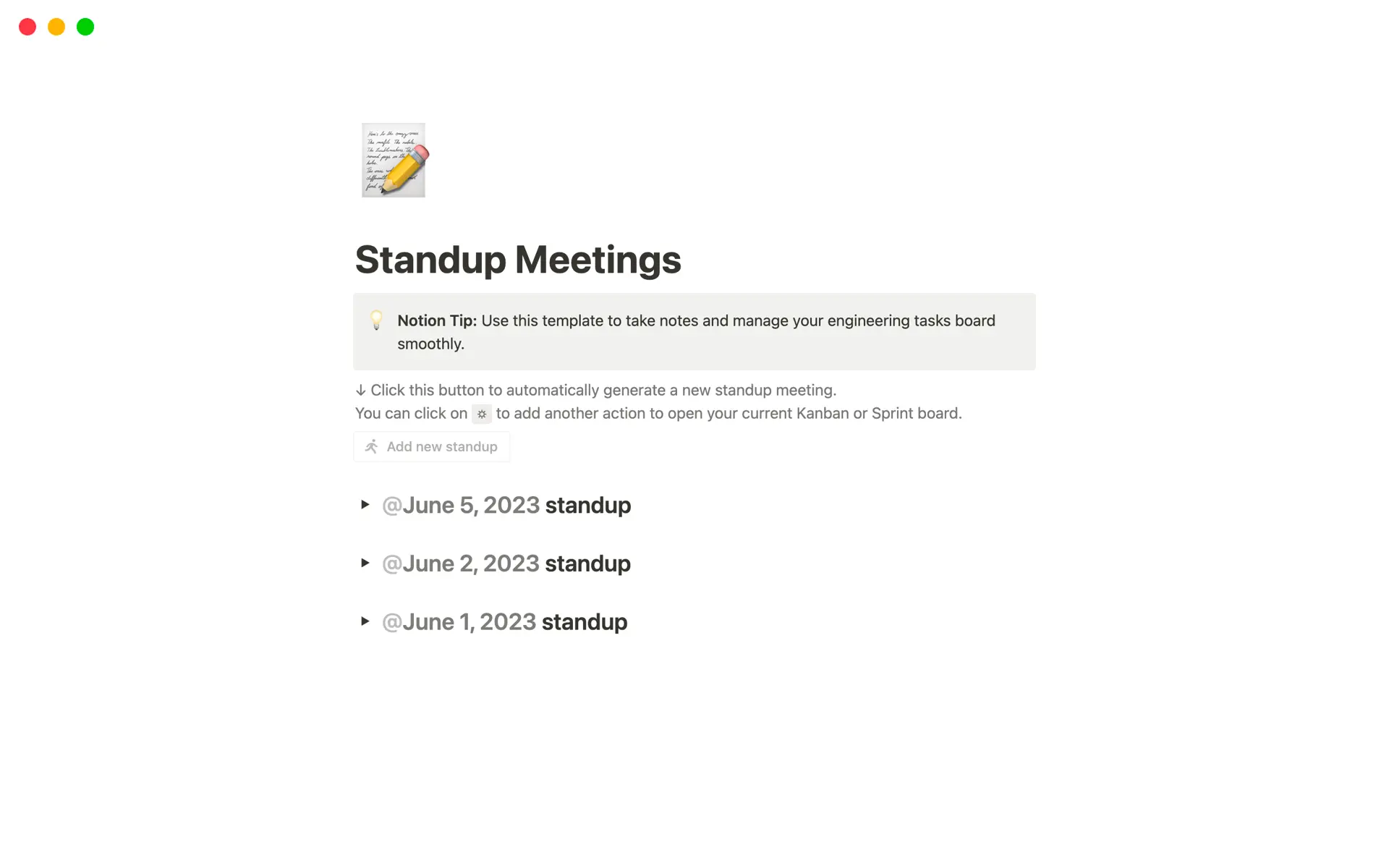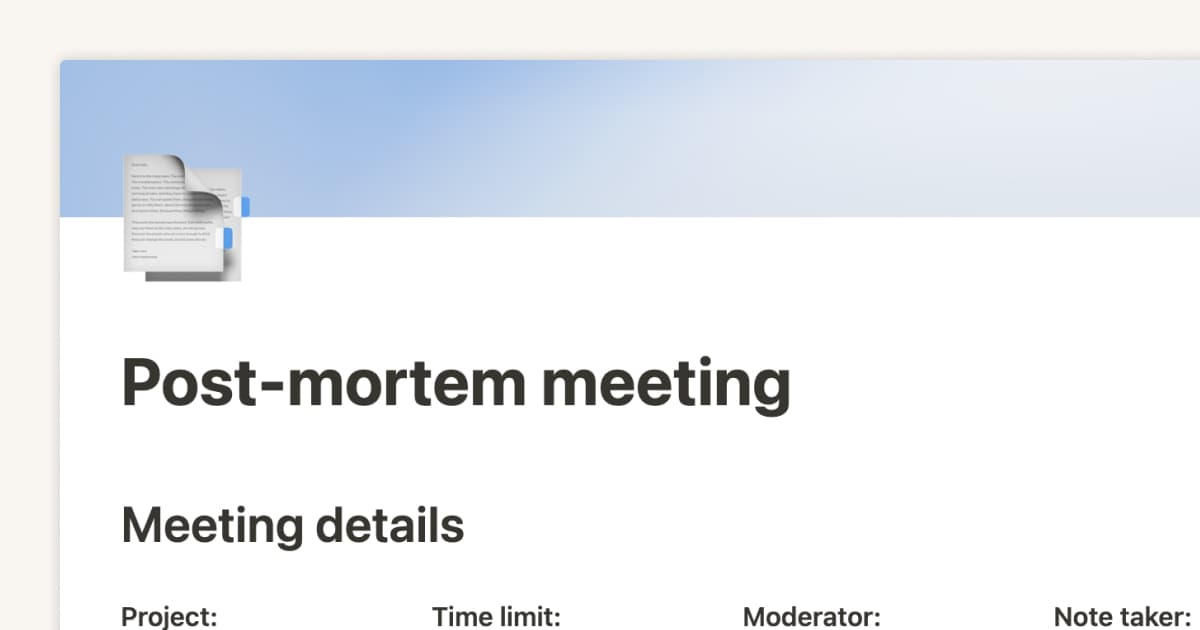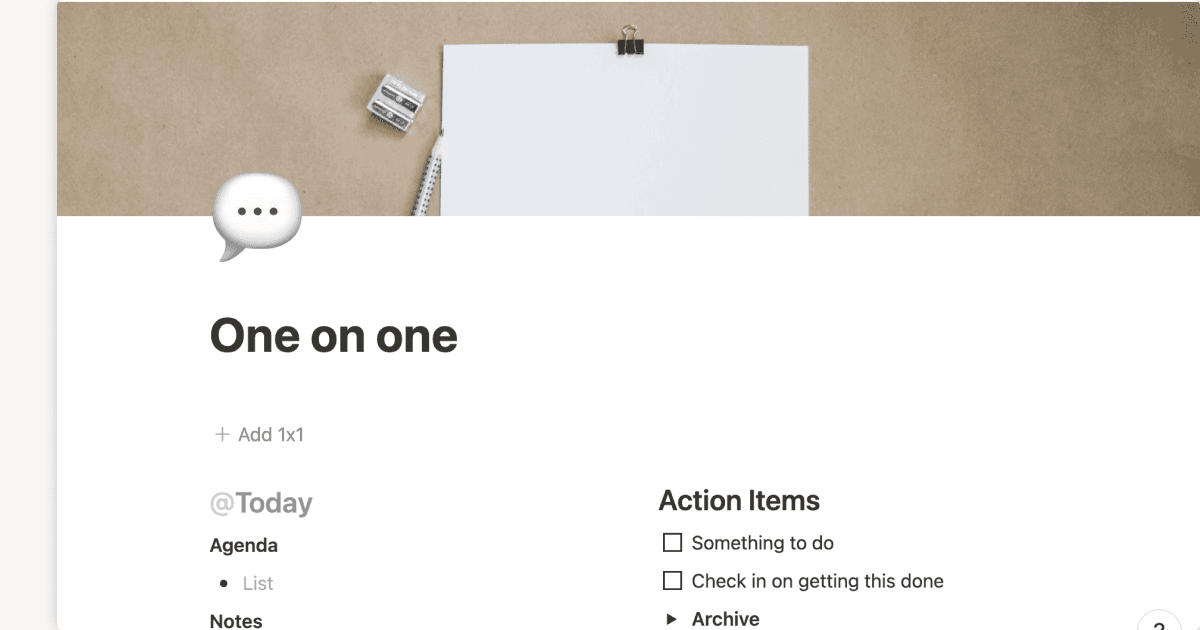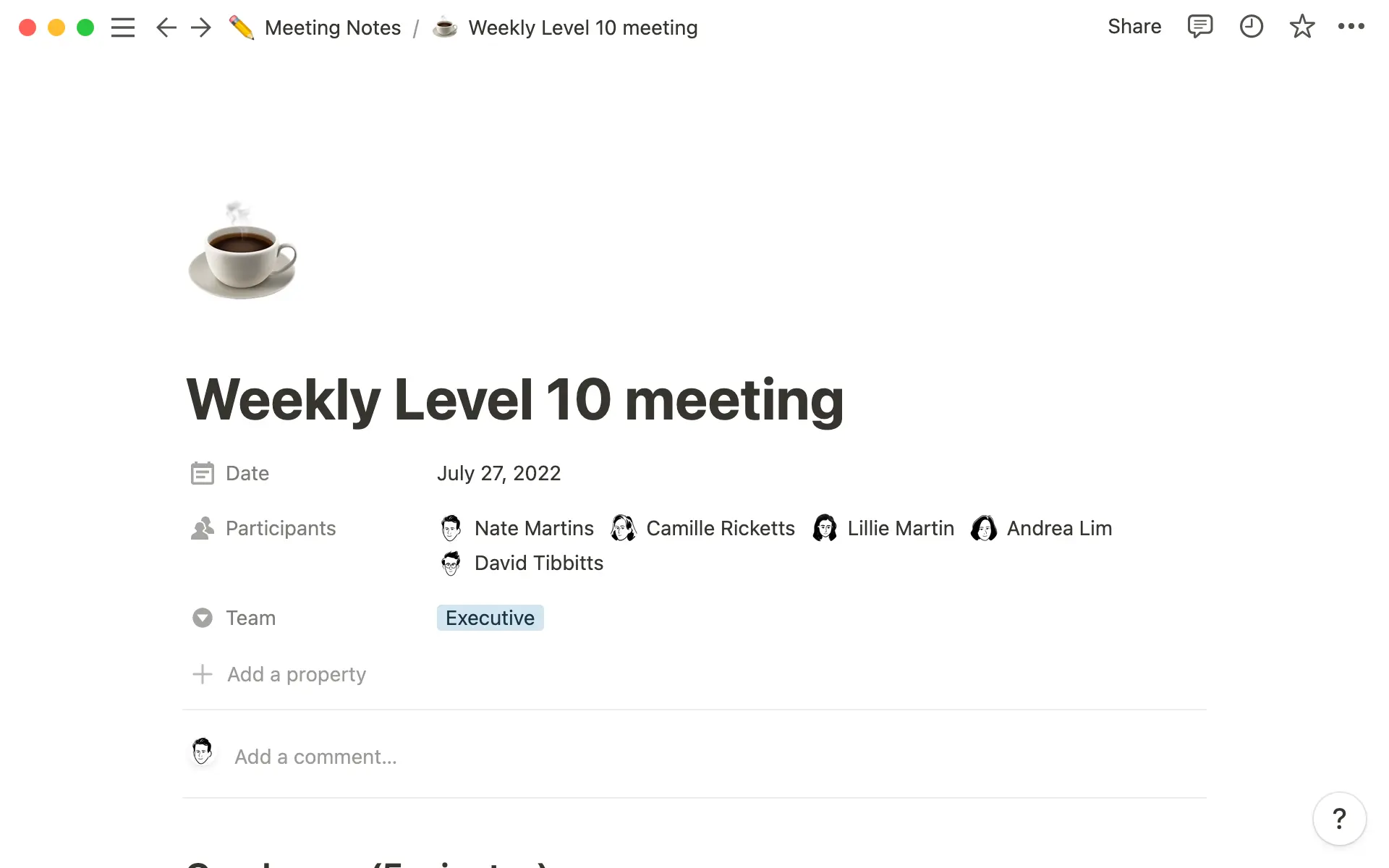
Entrepreneurs, facilitators, and leadership teams at startups all have at least one thing in common: They need to go above and beyond to foster success. And in a fast-paced market, reaching goals is all about efficiency. Everyone’s time is more valuable than ever, and tedious processes simply won’t do.
Meetings should spark helpful conversation, present imperative insights, and encourage impactful results, all without wasting time. With the right effort, you can help your startup’s meetings hit every mark and become a 10 out of 10 — also known as a Level 10 meeting.
What is a Level 10 meeting?
Entrepreneurial Operating System (EOS), an organization that helps businesses achieve their goals, created the concept and outline for Level 10 meetings. The company found that, on average, leaders rated their meetings a 4 out of 10, not even a passing grade. To solve the problem, it developed a new way to hold meetings — one that’s always a 10.
Level 10 meetings are all about maintaining a consistent, strict agenda. They should happen weekly and last for 90 minutes, starting with a few minutes of check-in, continuing with a broad overview of your team’s progress, and then diving deep into your three most pressing issues. Each section has a time cap so the conversation stays on track.
These pre-established parameters help everyone know what to expect and prepare accordingly. EOS meetings start and end on time, no matter what — encouraging your team to bring focused ideas and meaningful materials to the table.
Scoring is an essential characteristic of a great Level 10 meeting. At the end, everyone weighs in on the session’s effectiveness and makes notes for improvement (if there are any). If one week’s meeting doesn’t hit the mark, your team can analyze where the discussion fell short and strive for a perfect score next time.
Level 10 meetings: Benefits and limits
A 90-minute meeting might sound long, but with an ambitious agenda, the schedule is tighter than you think. Strict limitations keep the conversation going without overflowing, but they could cut you off before you hit every talking point.
Here are the benefits you can expect from the Level 10 system, along with some of the downsides:
Benefits
Respect for time — Level 10 meetings have a strict time limit, which encourages peak productivity and ensures that everyone involved can quickly return to other priorities.
Goal focus — since Level 10 meetings address only the three most important issues of the week, they have a sharp focus, helping you reach goals faster instead of bouncing back and forth.
Problem-solving — while other meetings, like post-mortems, address highs and lows, Level 10 meetings zero in on problem-solving with only a quick nod to good news. This lets you focus on hard action.
Limits
Restricted discussion — in a Level 10 meeting, team members can’t address every concern or pursue tangential thoughts as they come. The meeting’s agenda demands that you stay on task, and you could miss out on productive side discussions.
Prep work — for these meetings to run smoothly, everyone needs to prepare. This prep work takes time, so even though the meeting’s only 90 minutes, it takes more time out of your day.
A Level 10 meeting agenda to streamline your gatherings
A foolproof agenda is the cornerstone of a Level 10 meeting. It enforces every time cap and makes sure you leave no talking point behind, boosting productivity and consistency.
Here’s what a Level 10 meeting template looks like and what role each of the seven sections plays.
1. Good news (5 minutes)
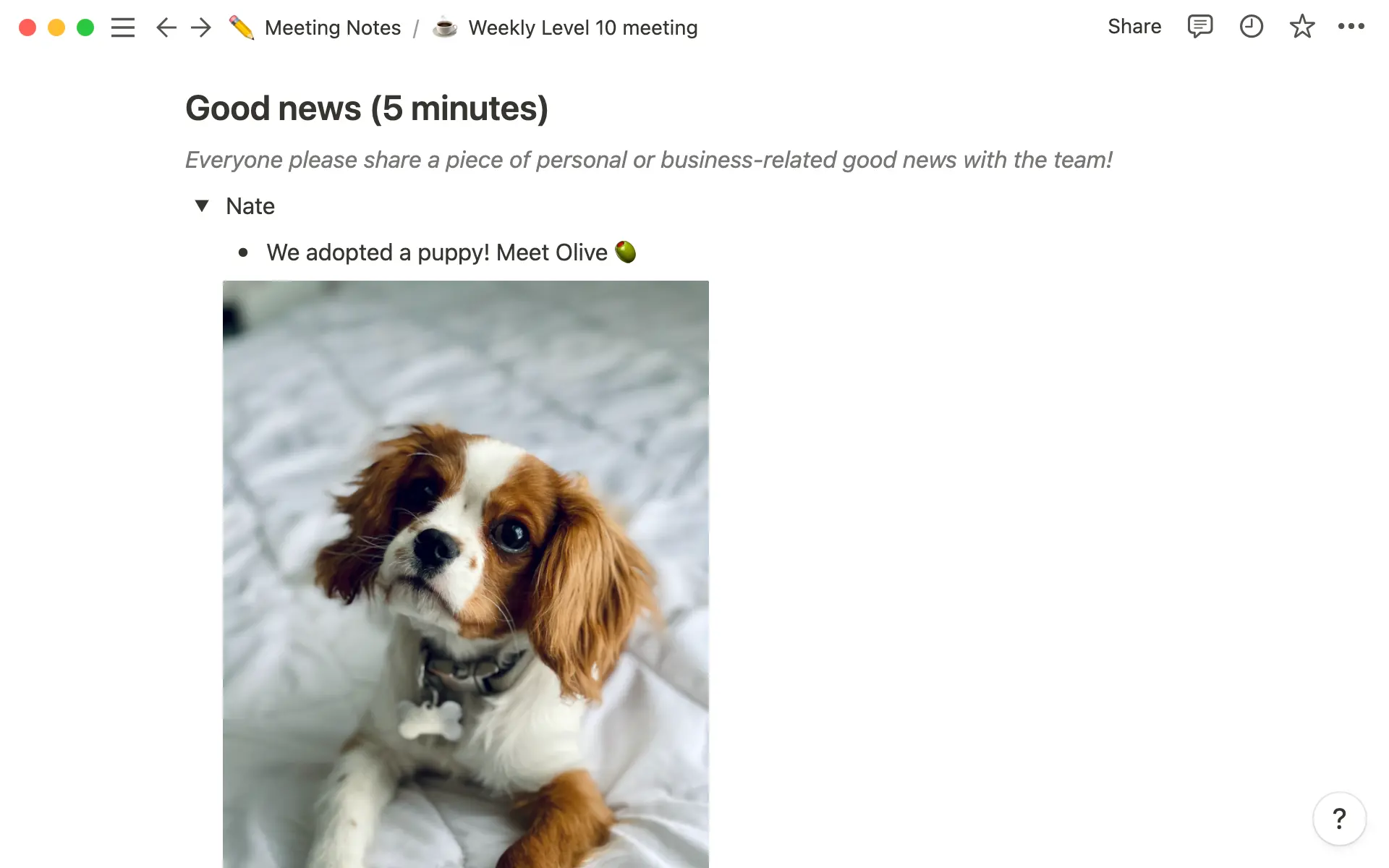
While Level 10 meetings heavily focus on problem-solving, the agenda allows for five minutes of celebration. In the kick-off, each participant shares a piece of good news, whether personal or professional. Consider this the meeting’s “icebreaker” round.
2. KPIs (5 minutes)
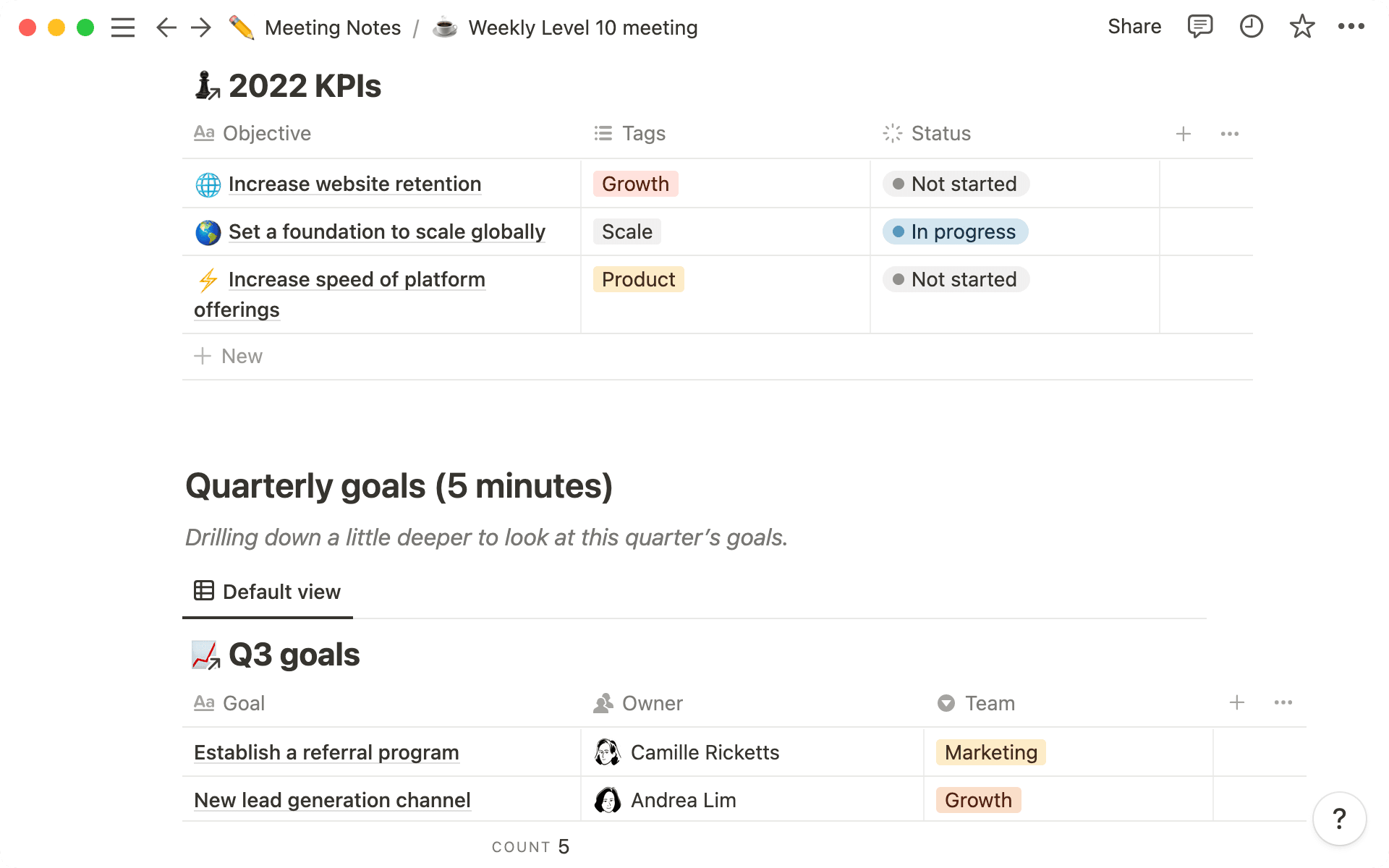
In the meeting's key performance indicators (KPI) section, you’ll take five for a holistic overview of the essential metrics you’re tracking. These metrics could include revenue, churn, or growth — whatever you identify as your company’s most important data points. Have relevant team members present corresponding data with a short explanation.
3. Quarterly goals/rock updates (5 minutes)
Use this five-minute slot to review a few critical quarterly goals. EOS calls these goals “rocks” — priorities that fill the core of your operations. Increasing revenue by 10% by the end of the quarter is a rock, but an action item like scheduling a training session on new software is not.
4. Customer or employee headlines (5 minutes)
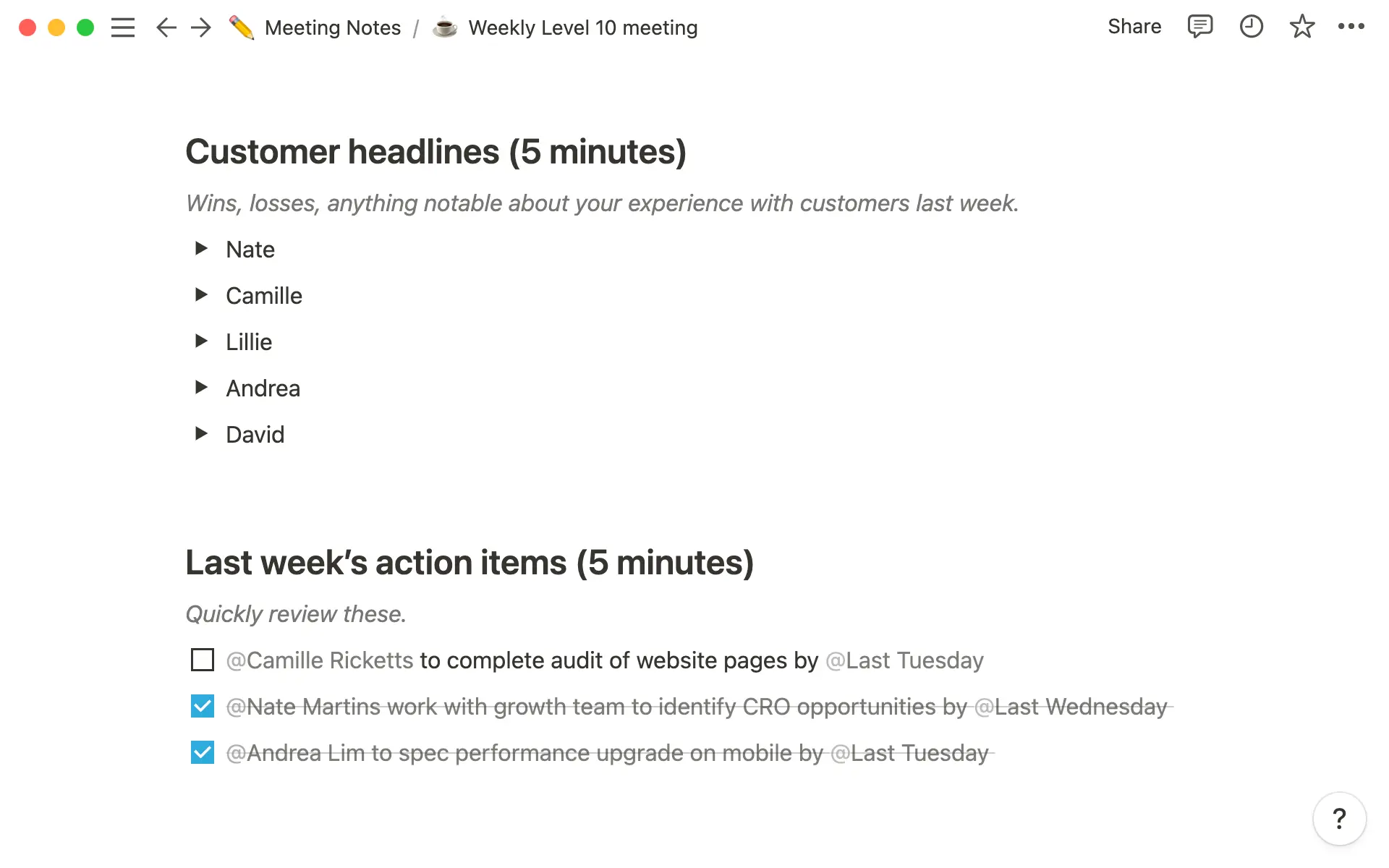
In the headline section, everyone shares an update about a customer or employee. These updates should be as concise and surface-level as a headline: “We closed a new deal with X client.” Don’t go into too much detail here. If the update poses an issue, save it for later in the meeting.
5. Review last week’s to-do list (5 minutes)
This list is for smaller action items that don’t qualify as rocks, like setting up a call with an investor or greenlighting a project. Using a checklist here lets you know what your team finished and what’s still up in the air. If the action takes longer than a week or two or connects to your quarterly goals, move it to the rocks section.
6. IDS: Identify, Discuss, Solve (60 minutes)
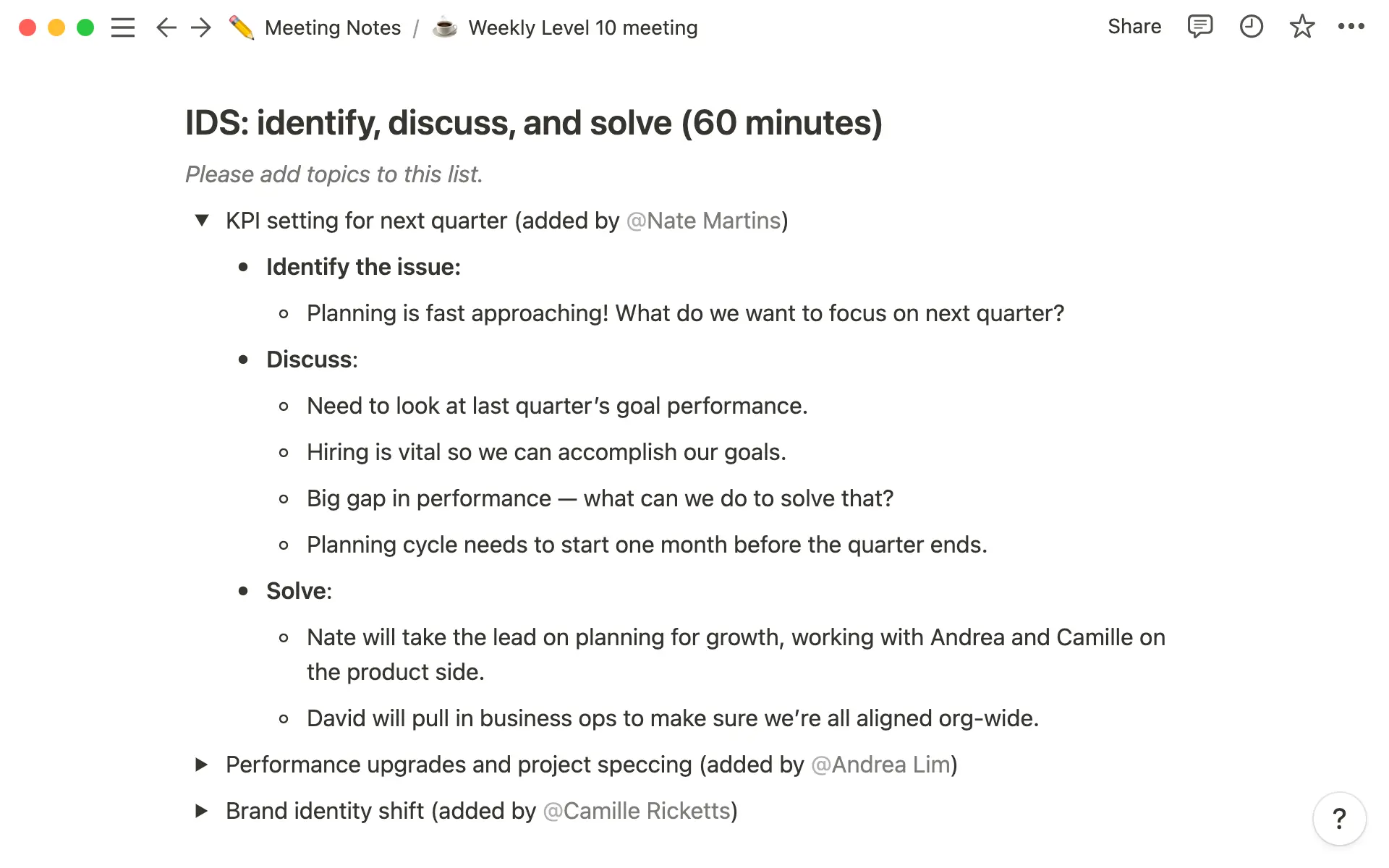
The IDS section of a Level 10 agenda is the longest for a reason: It’s your chance to talk about bigger issues and what everyone’s doing to solve them.
Start by surfacing and ranking issues in order of priority. Look at only the three most significant issues you need to tackle that week. Ideally, you’ll write these down beforehand, so everyone knows what you plan on discussing and can provide updates if they need to.
Then open the floor. Encourage discussion and brainstorming, cracking the problem open and extracting as much information as possible so everyone understands it deeply. Use the conversation to explore ways forward and start writing problem-solving action items for the to-do list.
Let’s say a key client at your marketing agency says it might not renew its contract. The IDS section can help you scrutinize why this customer is having second thoughts. Maybe they aren’t seeing the results they hoped for. Why is this happening? Is your team’s campaign not targeting the right audience? Is the message missing the mark? Hypothesize the root of the problem and start brainstorming solutions. You might decide to shift the look and feel of future campaigns.
7. Conclusion (5 minutes)
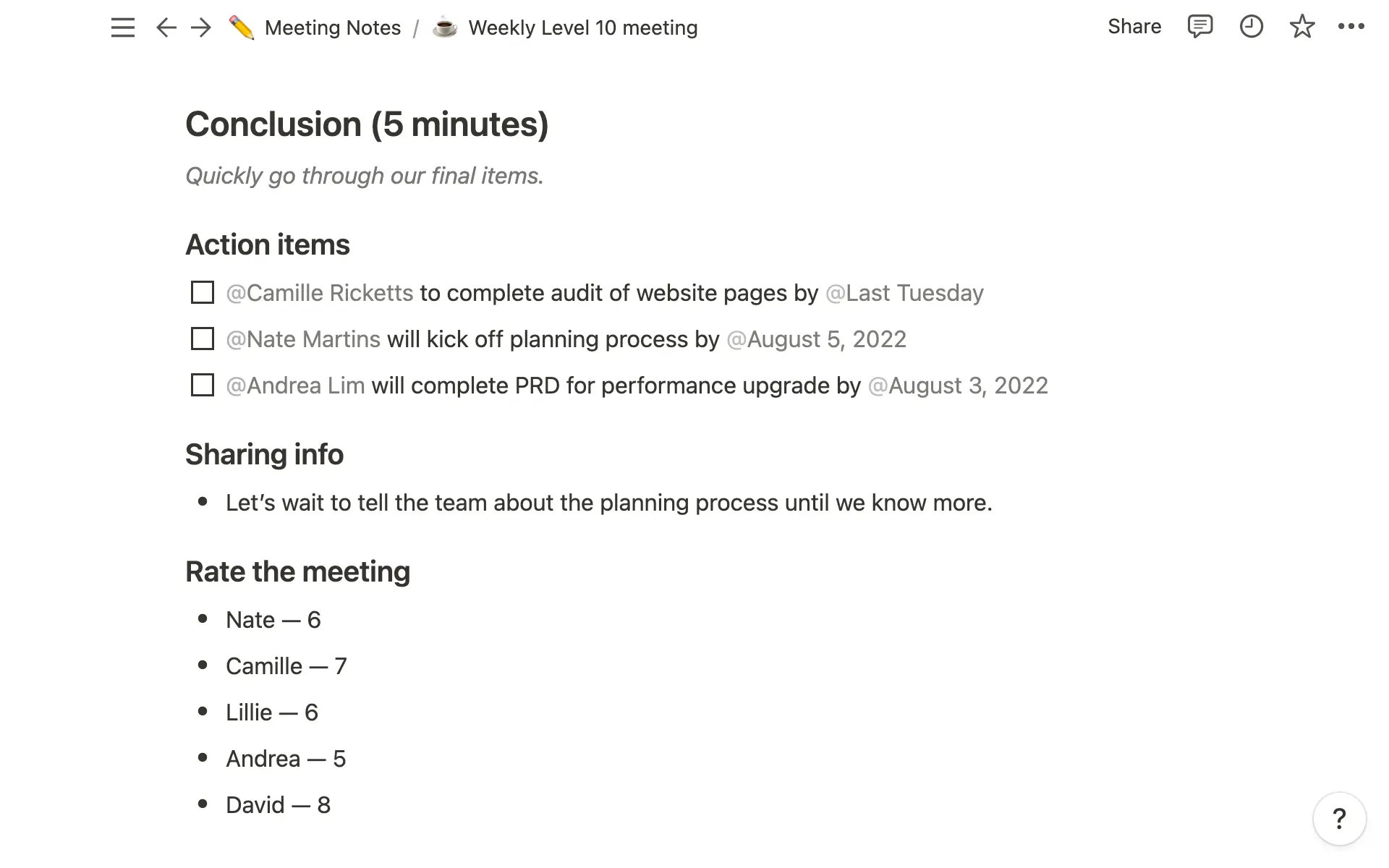
When the meeting hits the 85-minute mark, it’s time to wrap it up — yes, even if you haven’t touched on all of the issues you wanted to. A Level 10 meeting is all about consistency, and it should finish at the same time every week.
Use these last five minutes to recap the to-do list, identify what (if any) information you should share with people outside the meeting, and ask your team to rank the session. In time, your rankings should climb until there are 10s across the board.
An effective Level 10 meeting template
A Level 10 meeting is pretty much impossible to host without a clear agenda. Outlining every section and setting the time limits are what keep the conversation on track.
Notion’s Level 10 meeting agenda template is your best launching pad for a Level 10 system. With organized documentation, you’ll cover all the bases, foster productive discussion, and remember every action item.
This template walks you through each of the key sections of the meeting, and includes:
Fields for individual good news flashes
Tags and status labels for to-do list tasks
Owner and team labels for quarterly goals
Fields for individual customer headlines
A checklist for past and future action items
A scorecard with fields for individual ratings
Notion’s templates organize and inform your team meetings
If you’re a team lead, you’re busy. You don’t have the time or headspace to commit meeting outlines to memory — nobody does. Using a clonable template for every meeting keeps every gathering consistent with the others and makes sure your team doesn’t miss a beat.
Delve into Notion’s template database and start running better meetings, whether they follow the Level 10 outline or a custom agenda that fits your startup like a glove. Use the meeting OS template to upgrade your notes, learn how to create a functional project timeline, and track yearly goals more efficiently.